I have previously written about buying a tablet for my son to use with Shinkenzemi’s digital learning materials.

Because I bought a special tablet called “Amazon Fire HD 8,” I could not install the Shinkenzemi application, which was my goal, so I gave up using it as a device for children. Now it is used as an e-book for Yeshi.
The Fire HD is equipped with a thick plastic case to prevent it from being broken even if a child handles it roughly. Because of this, the Fire HD is quite heavy for its size.
I once asked my partner Ishi, who received this tablet, “Why don’t you take the case off? But she said he would keep it because the case has a stand to stand the tablet, which is very convenient.
Once again, I consider whether or not to buy a tablet.
I failed once, and the cost was less than 20,000 yen, so the mental damage was great. I have less financial power and, more importantly, less energy to buy a tablet again.
Takeh, my son, has been messing around with books and toys lately. I felt that even if I gave him an expensive tablet, it wouldn’t last long. I did not know if a cheaper tablet would be a good idea. Amazon’s tablets were the only cheap products that gave me peace of mind.
When I searched Amazon, I found a lot of products that seemed to be made by Chinese manufacturers. And the explanations in Japanese are a bit clumsy. Also, the word-of-mouth reviews were strangely high. There is not much material to make an honest judgment.
Even if the product says it has a quad-core CPU, the CPU is from a manufacturer I’ve never heard of. We have no idea how fast it works or how sluggish it is, just by looking at the product specifications.
If possible, I want to buy a tablet with a reliable manufacturer and specifications. I really don’t want to lose money by buying a cheap product. It was like a zoo full of rare animals, I thought.
When I decided to buy a tablet, I focused on the following points
- The tablet had to have a protective cover for children.
- It had to be 10 inches long.
And it had to be a 10-inch tablet. There are very few tablets in the world that have a childproof case, so I had no choice but to choose one from the world of “rare beasts” that I wrote about earlier.
Also, the reason I set the 10-inch requirement was because the last time I bought and touched an 8-inch Amazon Fire HD, I thought it was a bit small for a child to use. I thought it was just right in size and weight, but I felt the screen was too small for my child, who cannot even swipe yet. 2 year olds are the only reason why a larger screen would be easier to use.
I also thought it would be better to have a larger screen for drawing with the tablet, as she will have opportunities to draw with it in the future. After doing some research, I found that “for children, an 8-inch tablet can be carried around, but a 10-inch tablet is not suitable for carrying around. I saw some reviews that said, “A 10-inch tablet is fine for home use, but if you want to take it on the road, an 8-inch is the way to go.
We have the opportunity to take a long ride on the Shinkansen when we go back home. I was a little worried about this review because I think we sometimes take a tablet with us. However, in the end, we decided to buy a 10-inch tablet because we only have this opportunity a few times a year.

This is what I bought.
I thought it was a very tacky design compared to the FireHD. However, I had to choose this case when there are cases that are sturdier than the FireHD to protect the tablet.
The price was under 13,000 yen because it was on sale. It was very cheap.
However, there were some unfamiliar words. Android GO” and “GMS Certification”. What was that?
I looked it up and was surprised. I was surprised.
Android (Go version): A lightweight version of Android developed by Google for use in developing countries, with simplified features to work with low-spec devices and low bandwidth.
GMS Certification: The acronym for Google Mobile Service. In short, it means that the operating system is equipped with Android applications developed by Google, such as Google Maps and Gmail. Originally, Android is open source and free to use. What Google makes money on is selling these GMS licenses to manufacturers. The reason why Huawei devices “are almost Android but have some trouble installing apps due to the lack of Google Play apps” is because they do not have GMS certification.
If you accidentally bought a strange tablet, the OS may not have this GMS certification. If it is a Shinkenzemi application, which has a very narrow range of guaranteed operation, there is a high probability that it will not work.
The fact that the device is equipped with a “Go version” of Android is also evidence of its low specifications. If possible, it would be better to have a device with high specifications that can work properly even if it is not the Go version. However, the price of such a device would jump to the level of not double, but triple or even quadruple the cost of the device.
When I looked at the reviews of this product, I found a number of comments that said, “It’s a little slow, but acceptable for use by children. Hmmm, is that true? I wondered, but since I had nothing else to consider, I decided to take their word for it and bought it.
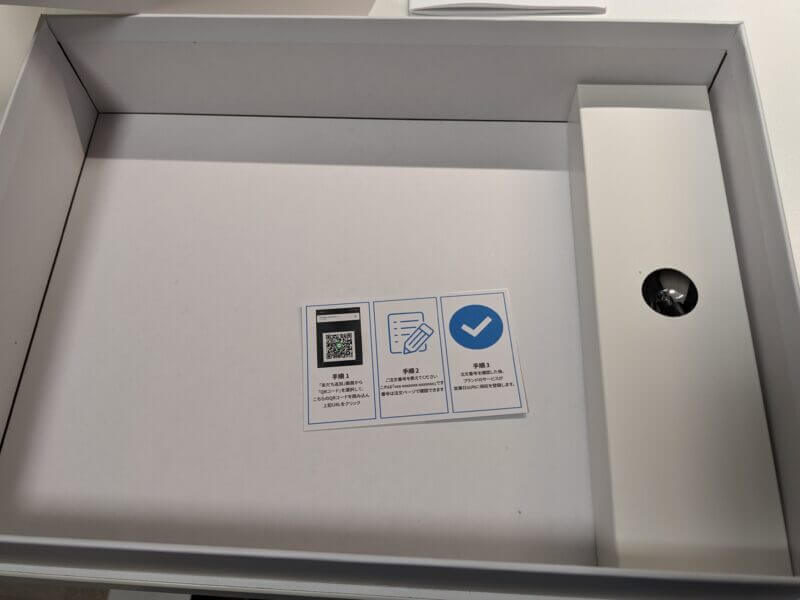
What impressed me was that user registration was a process of reading the QR code inside the box with a smartphone and becoming friends with the manufacturer’s official LINE account. By interacting with this official account, user registration was completed by entering the Amazon order number for this product.
Then, from the official account,
“If you leave a comment with 5 stars in the Amazon review section, we will give you an Amazon gift card”.
I received this offer.
Whoa, whoa, whoa, wait a minute, that’s a bribe.
What a shoddy manufacturer.
This happens sometimes with Chinese manufacturers: I write a negative comment on an Amazon review, and the manufacturer says, “We need you to correct the text. If you fix it, we will offer you some kind of service.
I want you to go to the Amazon page for this product. There are a lot of 5-star reviews in the ratings section. Some percentage of those people must have been bribed because they wanted Amazon gift cards.
It’s odd to get 5 stars for a comment that “The LCD broke, but I called the manufacturer and they replaced it. With such a sturdy looking case, isn’t there some kind of structural defect that causes the LCD to crack? Also, I see not one but several such comments. Yet they all have 5 star ratings. Perhaps the unit is made with less rigid materials and construction.
Needless to say, the manufacturer offering to take it back is a piece of shit, but so are the Japanese users who accept the offer.
So I dare not mention the name of the manufacturer or the name of the terminal in this article, not even as a word.

A 10.1″ tablet in my hand.
My impression is that it is quite heavy. It weighs about 1.2 kg, which is about the same as today’s mobile notebooks. It is heavy because I tried to hold it with one hand as if it were a smartphone.
The thick case probably makes it feel even heavier.
Certainly, this is a size and weight I would not want to take on the road. The thick case makes it quite bulky when you put it in a bag.

The back of the case has a handle that looks like a carrying strap.
You can grasp the handle when carrying the case.

More valuable, however, is the handle’s ability to hold a tablet upright.
The grip rotates 360 degrees, so the tablet can be held either nearly vertical or at a flat angle. It can also be placed vertically.
In that respect, it is easy to use, but the design is just plain tacky. Why did they use this kind of design if they didn’t have to include unnecessary curves?

A top view of the unit and case.
The resin case has holes; the left hole has the power and volume buttons, and the right hole has the USB charging port and SD card slot.
When I was struggling to find a tablet, Ishi once told me, “Don’t buy a cheap one, buy one from a real manufacturer and buy a plastic case separately. I was once told, “Don’t buy a cheap one, buy one from a decent manufacturer and buy a plastic case. If I could do that, I would be really happy. But there is no uniform standard for the shape of tablets. The placement of buttons and cameras varies from product to product.
Simple tablet cases are sold by third parties for every product from every company, just like they are for smartphones. However, I have never seen a sturdy case that can be safely used by children, at least not sold separately. In the end, the only choice I had was a product that was labeled as a “children’s model tablet” from the beginning.
This plastic case is very difficult to use. It is thick, the molding is messy, and the shape is slightly distorted. This made it very stressful to put my finger in the hole to turn the volume up and down. I had to push the resin away with my finger and press my finger repeatedly until the tablet finally responded, which was very uncomfortable.
It is especially uncomfortable that the sound is quite loud even when the volume is turned down to the lowest setting. In the end, I never used this device at anything but the lowest volume, indoors or out. My son gets bored on the train, so I have to mute it when I show him educational materials. This is because the concept of “barely audible” volume does not exist on this device.
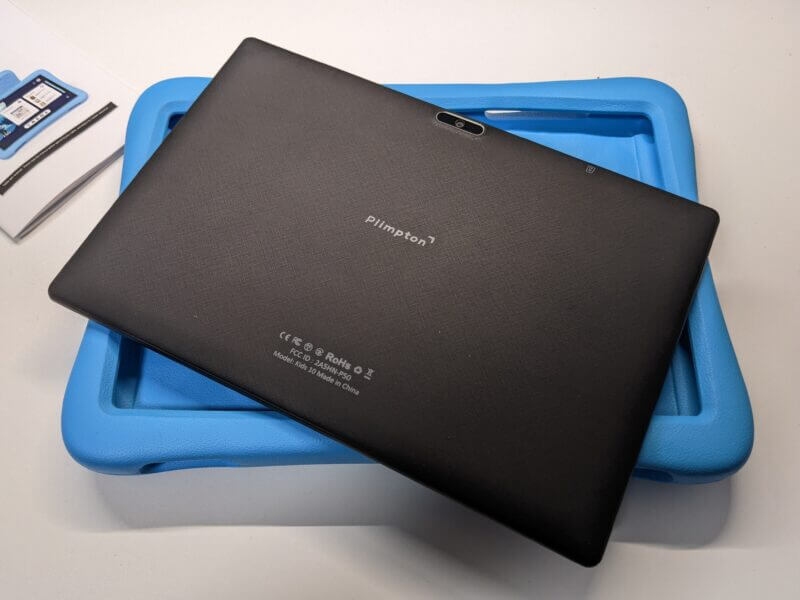
I bought a film to protect the LCD because I had seen several reviews that the LCD was cracked. To install the film, I had to take the unit out of the case.
During this process, the unit made a creaking sound, which scared me a bit. It would be pointless to try to protect the LCD if I ended up breaking it.
The photo shows the back of the tablet.
There is a Japanese technical certification mark.
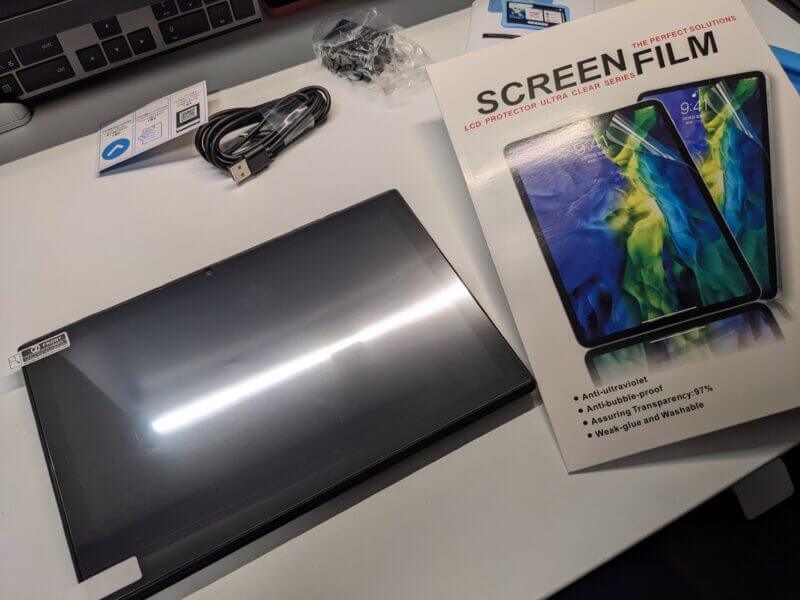
Apply the LCD screen protector that claims to be sized for this tablet.
Newer LCD protectors can produce a nice, bubble-free finish without too much effort. However, with this screen protector, I had trouble getting bubbles here and there. I was completely careless.
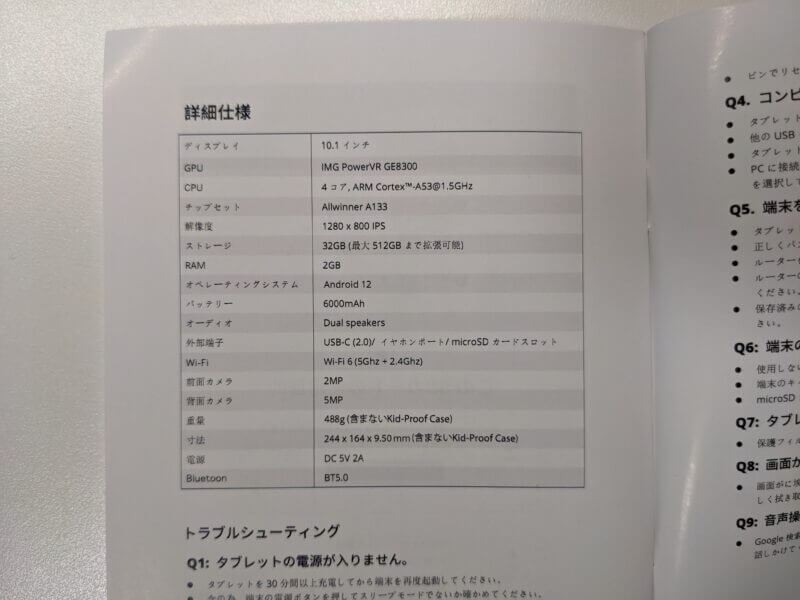
The chipset is “Allwinner” 1.5GHz, they say. I have never heard of it. Whether it has two or four of them, I don’t know how much I appreciate it.
The RAM is 2GB.
It seems that 3GB or more is good for a tablet to run somewhat comfortably, but this product has only 2GB. Well, let’s see what happens.

The tablet screen.
Not a typical Android screen, but something else entirely. It is also tacky.
This is a service called “Google Kids Space”. It has an easy-to-use interface for children (or so Google says), and within this service you can only use applications for children, and YouTube videos can only be viewed by children.
It is also possible to set time limits for the use of the device. You can specify the time of day you can use the device, the number of minutes you can use the device, and so on.
That’s all well and good, but right now Takeh spends most of his waking hours at daycare on weekdays. At home, he spends most of his time bathing, eating, brushing his teeth, and reading to his son, so he doesn’t have time to use the tablet properly. So far, we don’t need the time limit feature at home.
When I let my son Takeh use the tablet, he was very interested and fascinated to touch it. I am happy about that. Now parents have to do everything from selecting and launching the apps to handing it to him and saying, “Here you go. We will decide how many minutes to give him and we will keep an eye on how he does in the future.
The pros and cons of letting kids use smartphones and tablets from an early age have been debated in the parenting world for years. However, I believe that we should let them use them as much as possible, at least as an educational tool.
For example, a “helicopter” may appear in a picture book. But if you show him a picture of a helicopter, he has no idea what it looks like or how it moves. But if I show him a video of a helicopter on a tablet, he understands it very well. The idea is to turn “I don’t understand” into “I get it!” as quickly as possible.
However, I have no intention of giving my child a smartphone, nor do I plan to show him the screen of my own smartphone, even for educational purposes. Even for educational purposes.
A smartphone is something that every adult carries with them at all times. When a child sees it, he or she will say, “Let me see your phone! I once heard a child say, “I want to see the video of the bulldozer. Once I showed him a “picture of a bulldozer” on my phone, and after that, whenever he saw a working car in a picture book, he started trying to take my phone away from me. I thought this was not a good idea, so I try not to show him my phone as much as possible.
The usability of this tablet can be summed up in one word: “painfully slow.
I knew from word of mouth that it was slow, but I was surprised that it was much slower than I had imagined.
The screen did not switch easily, and not only me, but even Takeh, a 2-year-old, kept asking, “What is this? Huh? Even my two-year-old son, Takeshi, shouted, “What is that? Even he, whose vocabulary and life experience are still limited, could not help but raise a questioning voice, “What? Even he, with his limited vocabulary and life experience, could not help but ask, “What is that?
What you do with a tablet is up to you, so I don’t doubt those who wrote in their reviews, “It’s slow, but I don’t have any problems with it, so I give it 5 stars. It may not be that slow if you just want to watch YouTube videos. But if you try to run various educational applications, it takes a while to load each time you switch screens. And searching for different services and apps on Google Kids Space is also slow and cumbersome.
That’s what “cheap” means.
There is no such thing as a “cheap but usable” product.
In the case of this product, the low performance due to the “cheap” price was obvious, and it was at a level that hindered its practical use in my home.
It is a device that inhibits a child’s “desire to learn and try this and that. If you want your child to learn freely with a tablet, you need to provide a device that works more comfortably. And since such a device does not come with a case that will not break if handled roughly, I think it is right to give a tablet to a child at the age of 3 or 4, when he or she will be able to understand what is going on.
I can live with the slow operation, but what bothers me more is that the Wi-Fi connection often fails. In many cases, when the tablet is turned on from sleep mode, it loses Wi-Fi; not even a list of SSIDs is displayed, and eventually a restart of the OS restores it. Parents’ desire to quickly show their kids their tablets is diminished at this point.
The poor Wi-Fi connection was quite serious, and the free Wi-Fi available on the Tokaido and Sanyo Shinkansen trains did not connect easily, and even when it did, it was of little use. In addition, although the 5 GHz band is supposed to be available, communication was interrupted when a microwave oven was operating in the kitchen. It seems that the connection is only available in the 2.4GHz band.
I have written a long sentence, but my conclusion this time is that we should buy a real tablet.
There are many smartphones that are “cheap but work properly”. If you buy a tablet based on that perception, you will end up with a tablet that “does not work properly”. In the world of tablets, it is taken for granted that “if you want to use a tablet properly, you should buy an expensive one”.
(2023.04.08)


Comments